Making Changes
Once a repository and branch is setup, changes can be developed as normal via the JADE IDE.
As changes are made, they're added to the list of pending changes for the current branch. These are shown by the 'Changes' tab in the JadeGit Changes window.
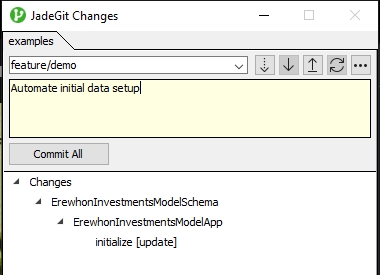
When ready, these may be committed with a message entered above, committing either all changes, or specific changes staged beforehand (via context menu for selected changes).
Loading Changes
Schema files may be loaded as normal via the IDE, changes within which will be tracked like those made directly. The schema files shouldn't require any amending beforehand, assuming they contain the schema entity modified by details that are generally included by default (needed for JADE to invoke the patch control hooks used by JadeGit for change tracking).
Last updated